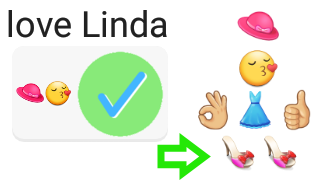The Blueduino Text auto expander and Hotkeys App for Android makes typing with your phone more efficient and helps you to create texts simpler and faster. It supports text mnemonics that can be freely configured. These help you to easily perform common tasks such as answering an e-mail with a text template. With this app and a bluetooth keyboard you can write text even at a higher speed than using your PC.
Android makes typing with your phone more efficient and helps you to create texts simpler and faster. It supports text mnemonics that can be freely configured. These help you to easily perform common tasks such as answering an e-mail with a text template. With this app and a bluetooth keyboard you can write text even at a higher speed than using your PC.
The keyboard app lets you..
- Use soft keys that have integrated shortcuts and text prediction features
- create texts faster: simply type predefined abbreviations like “twim” and you’ll get ” To whom it may concern” immediately
- switch between keyboard layouts for different languages easily (hardware and software keyboard)
- use common hotkeys like Ctrl-C and Ctrl-V with the hardware keyboard
Besides predefined abbreviations you can also edit your own and make your personal list of abbreviations to create texts more efficiently the way you need them. When typing an abbreviation, a non-disruptive dialog appears in the corner showing either one or more alternatives you can select from when used with a hardware keyboard, in softkeyboard mode the expandable text snippets are shown in the candidates list of text predictions.
The Blueduino Hotkeys App saves you lots of typing and time and allows you to do your daily work faster and more efficiently with your Android device.
How it works
Install the app on your android phone or tablet device and select Blueduino as the input method in the Language and Input settings. That way Blueduino is either acting as a soft keyboard with text expansion or mediating your keystrokes between the bluetooth keyboard and the android system.
It’s possible for the software to intelligently provide text expansion suggestions for predefined keywords and abbreviations. Once you select them the Blueduino Hotkeys app will insert them seemlessly into your editing area.
Why text expansion with Blueduino is different
The app is designed for users that also use a physical keyboard; have the auto text functionality, switch between layouts during everyday usage of mail, text processing and other cases that require a lot of manual keyboard input. If you are on-the-go and don’t have the hw keyboard connected you can still take advantage of the text expansion thanks to the seemless integration as a soft keyboard into the android system.
Get it in the playstore
You can get more info about the app and purchase it at the google play store
Demo app from play store
feel free to get in touch so the product can be improve to be the best text expander for android.