 Create UML activity diagrams in your browser which can actually run. They may access incoming e-mail, wait for client responses and use local or remote AI chatbot endpoints for natural language processing.
Create UML activity diagrams in your browser which can actually run. They may access incoming e-mail, wait for client responses and use local or remote AI chatbot endpoints for natural language processing.
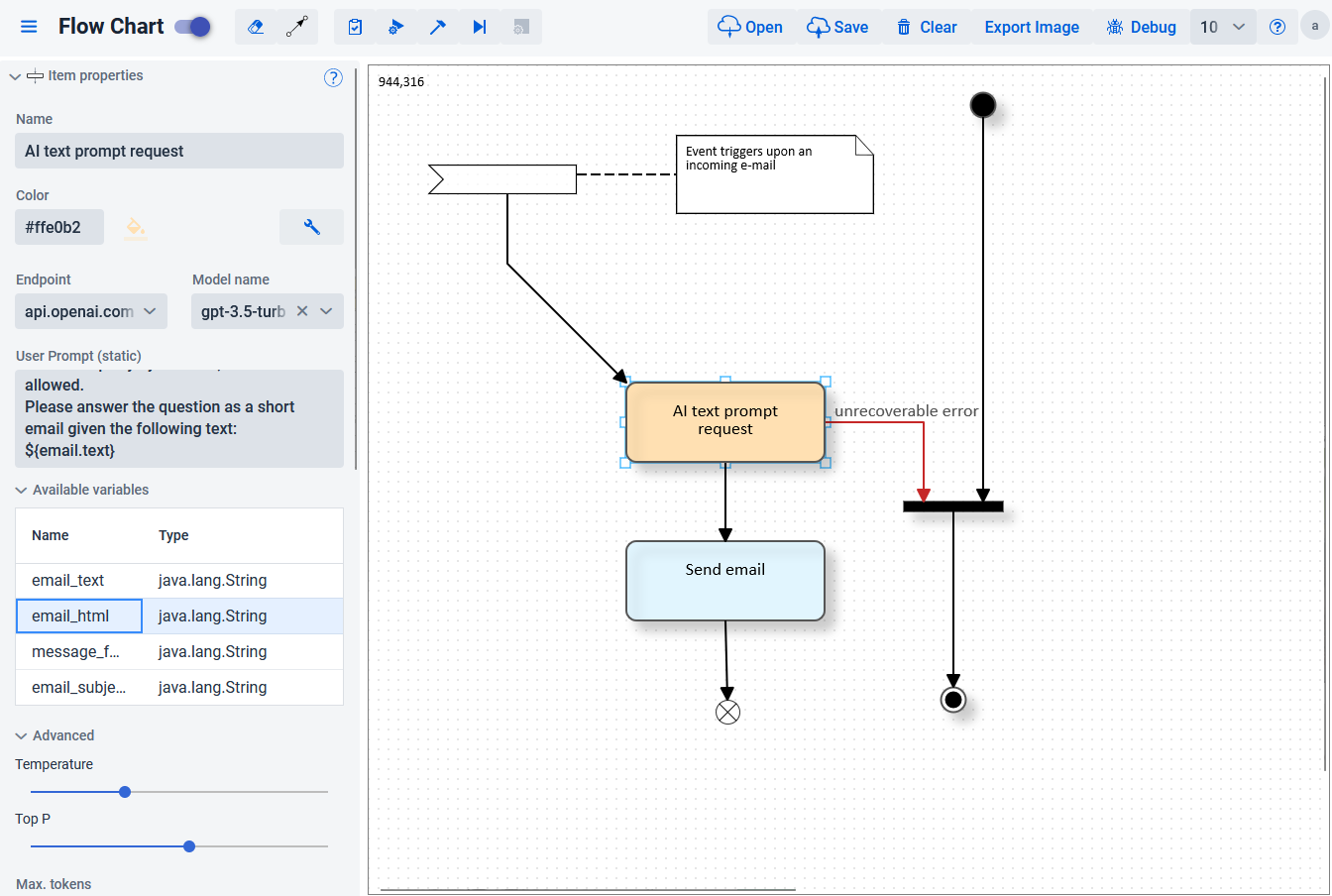 Model decisions, receive, send and move E-Mails, perform sentiment analysis on texts and even include custom Python scripts. Cocosplate is a modern, easy to use platform that visualizes your workflows and makes them easier to understand. It provides simple intranet deployment and an affordable license model tailored to medium-sized businesses.
Model decisions, receive, send and move E-Mails, perform sentiment analysis on texts and even include custom Python scripts. Cocosplate is a modern, easy to use platform that visualizes your workflows and makes them easier to understand. It provides simple intranet deployment and an affordable license model tailored to medium-sized businesses.
Features
This paragraph shows some of the highlights of Cocosplate AI available to date. Since the activity diagrams can be customized your possibilities of creating workflows are almost endless.
Use Large Language Models in automated AI processing and sentiment detection for customer care
The AI workbench allows to immediately evaluate LLM prompts and create a processing node from it in your activity diagram.
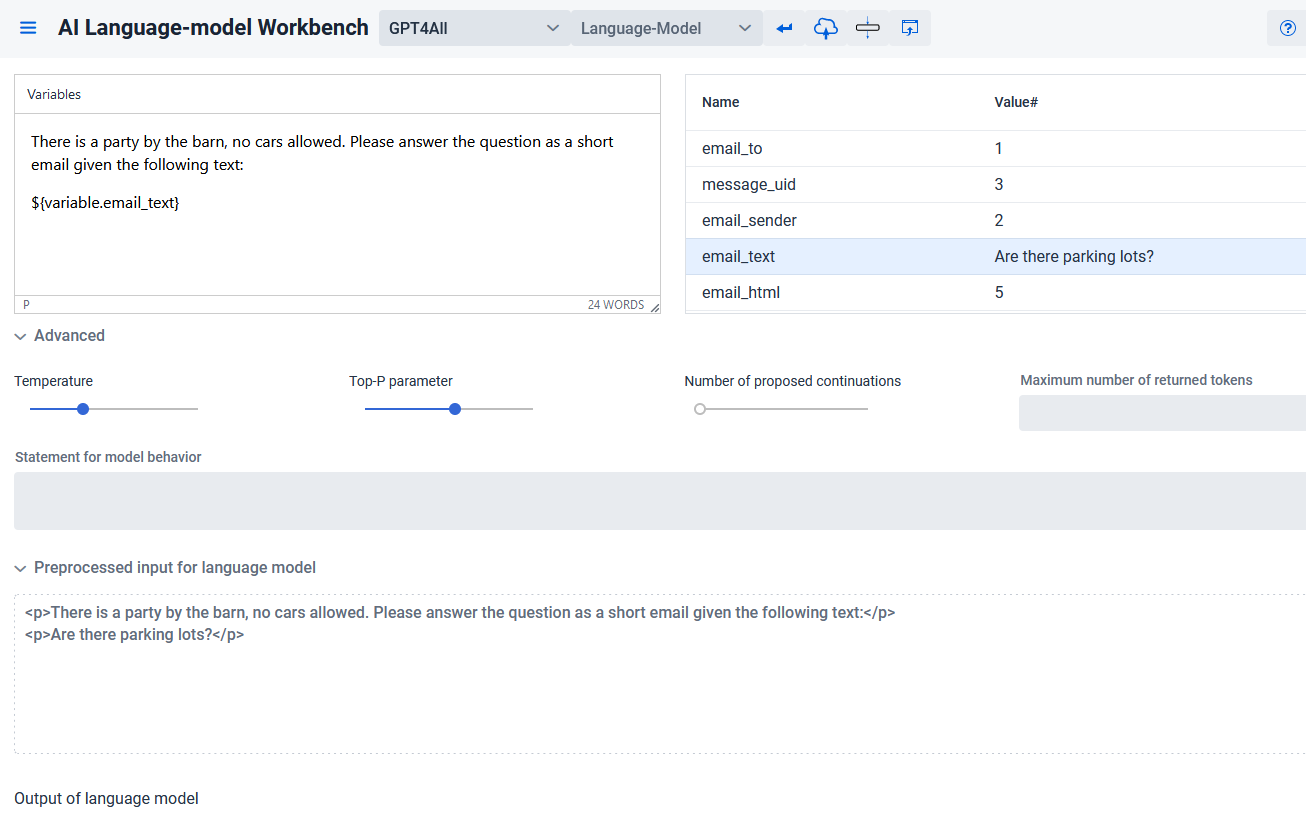 The system currently supports the OpenAI API (subscription required) and additionally is able to operate on a local or intranet-accessible language model such as llama2 with GPT4all on which you have full control. This allows you to create a setup compliant to the European GDPR.
The system currently supports the OpenAI API (subscription required) and additionally is able to operate on a local or intranet-accessible language model such as llama2 with GPT4all on which you have full control. This allows you to create a setup compliant to the European GDPR.
The sentiment detection module has many use-cases. One is the detection of negative customer input to determine that a request should not be answered in an automated way.
Engine support for asynchronous e-mail answer clicks
The system can be configured to receive clicks and operate based on the user-requested input.
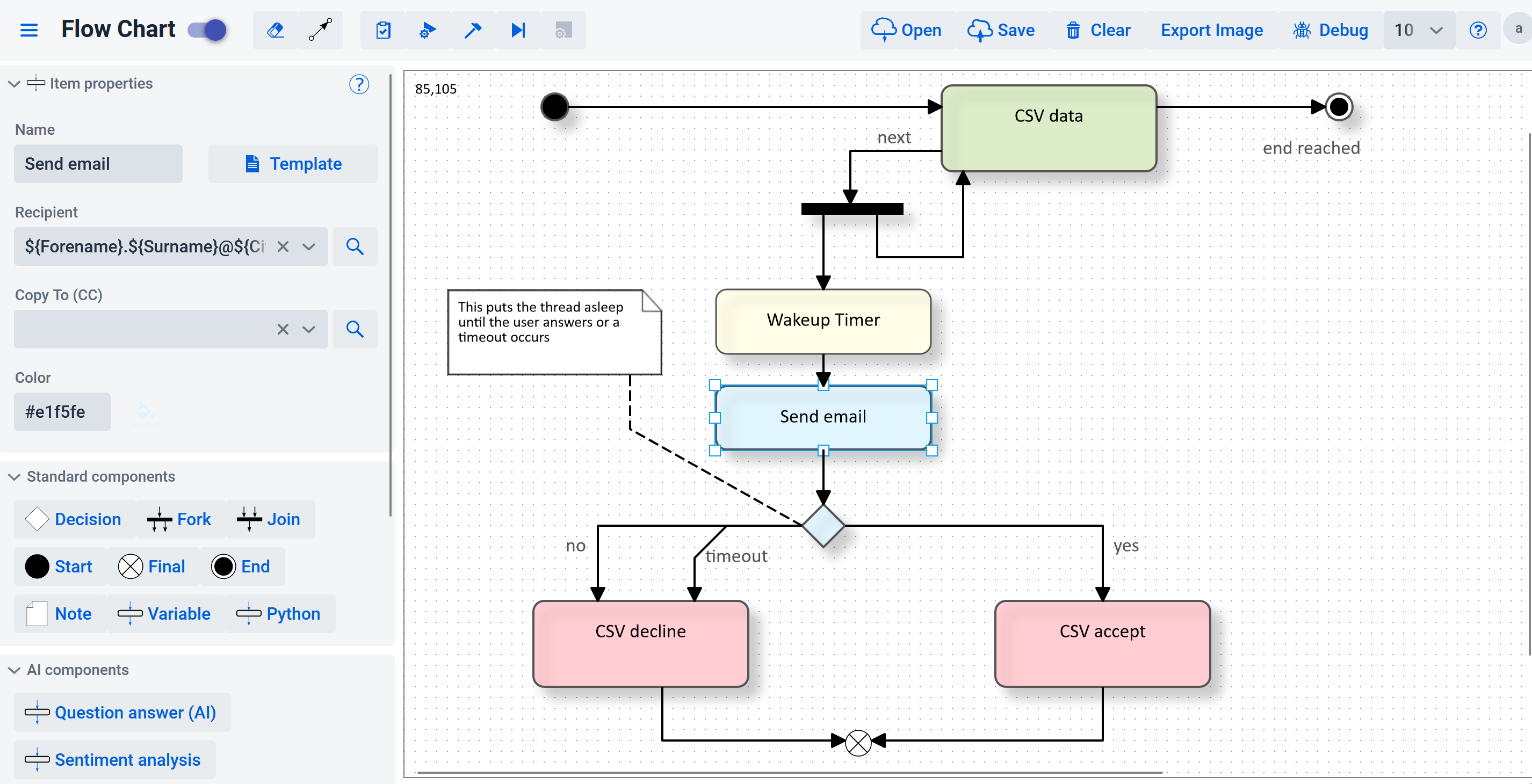 In this example the user may accept or decline a request sent via e-mail by clicking links in the message. A timeout event occurs after a certain timespan which may consider the request obsolete or in this case as declined, too.
In this example the user may accept or decline a request sent via e-mail by clicking links in the message. A timeout event occurs after a certain timespan which may consider the request obsolete or in this case as declined, too.
A template editor with an intuitive interface allows to edit and maintain custom texts for for bulk processing. It supports quick links to insert available actions and variables derived from the diagram.
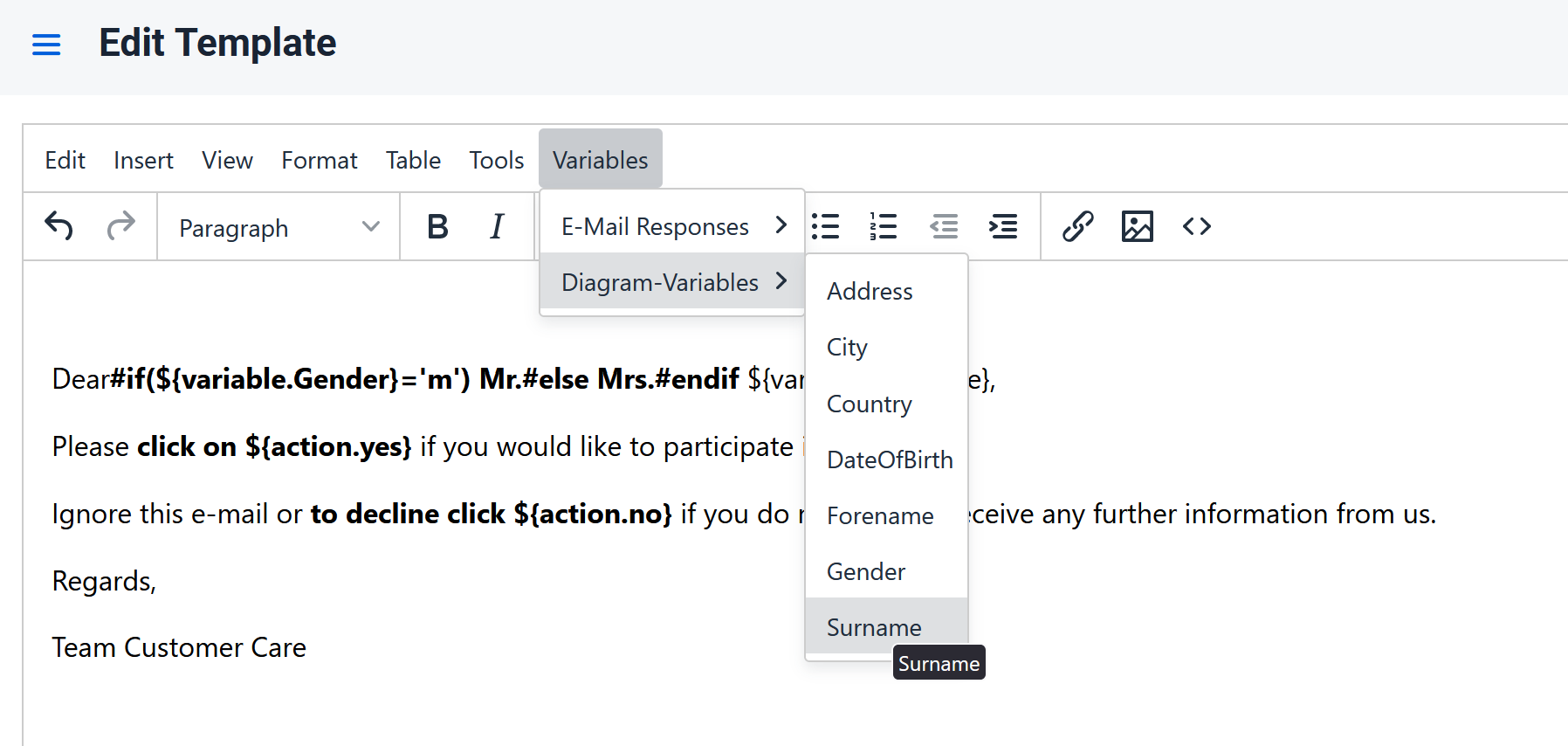 The template may also contain macros to determine which text snippets to use. The example shows a gender-based salutation. All data processed within the workflow can be accessed and inserted into the text.
The template may also contain macros to determine which text snippets to use. The example shows a gender-based salutation. All data processed within the workflow can be accessed and inserted into the text.
Python scripting
The system supports python scripts that are able to use the data in the workflow. The created output may be used in consecutive steps in the diagram. That way you are able to extend any workflow to your needs and even determine which exit to take.