JPA Bindings for Vaadin
Version 1.8 provides bindings for Vaadin Forms and Vaadin Grid.
The bindings can be customized for any datatype whether it is a custom model class or a java basic type.
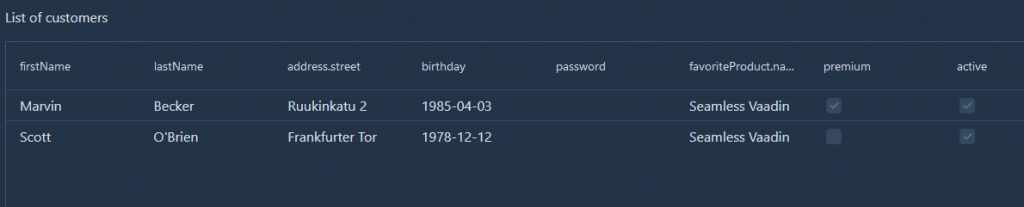
favoriteProductName = addColumn(entity -> Optional.ofNullable(entity.getFavoriteProduct()).map(p -> p.
getName())
.orElse(null));
favoriteProductName.setKey(COLUMN_FAVORITE_PRODUCT_NAME);
favoriteProductName.setId("favoriteProductName");
premium = addComponentColumn(entity -> {
Checkbox cb = new Checkbox(entity.isPremium());
cb.setEnabled(false);
return cb;
});
premium.setKey(COLUMN_PREMIUM);
premium.setId("premium");
The custom code for the checkbox adds a component column in the grid initialization per default whenever a boolean field is displayed.
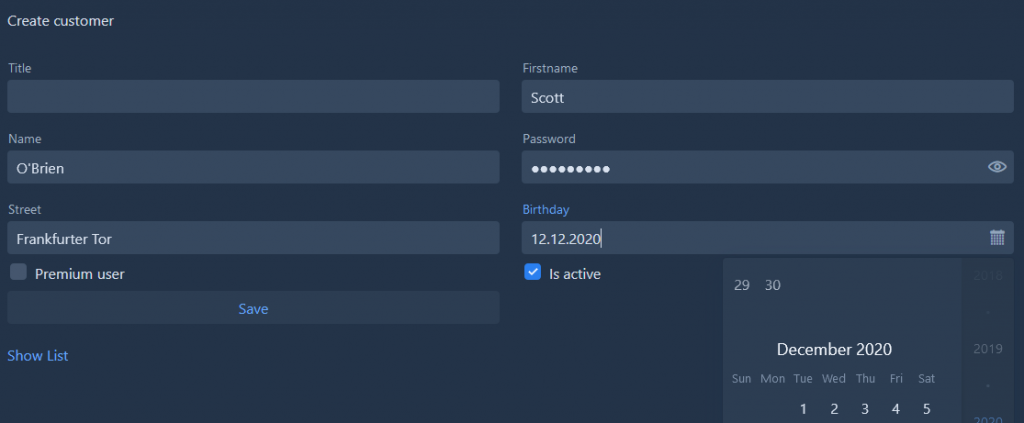
Binding to fields in an input form will also create a unique non-changing id that can be used for integration testing.
See also: Documentation
JPA Bindings for Vaadin Read More »